When messaging someone special or a good friend, there’s nothing more stressful than the “typing” animation in iMessages. It can mean many things: are they trying to decide what to tell you? Are they writing out some long essay? Well, this makes it perfect for a funny iMessage infinity typing prank!
So if you’re feeling bored and just want to annoy someone, this is the perfect prank! Read on to learn how to do it.
What this includes: Downloading an iMessage typing GIF that looks like the “typing” animation and sending it to your target on iMessage. Well, they’ll think you’re writing out your last will and whatnot in a single message!
How to play the typing prank in iMessage on iPhone
- Long-tap the iPhone typing GIF below, and select Add to Photos/Save Image.

- Open a message thread in your Messages app, or start a new one.
- Tap the Photos icon → GIF.
- Now, hit the send icon.
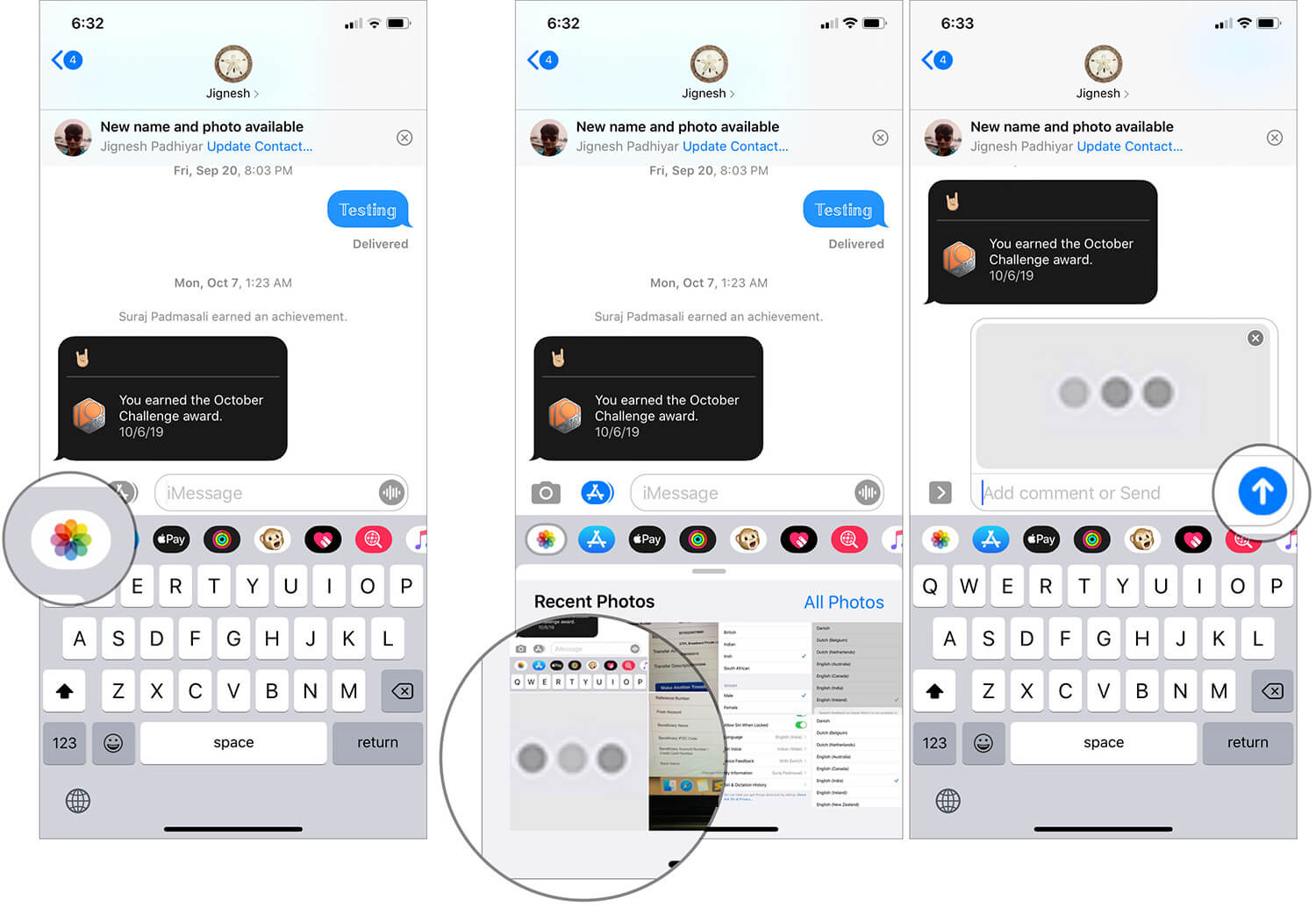
You will end up with something that looks like the image below!

After doing this, you’ll have sent a GIF that looks uncannily similar to the Messages “typing” animation. If you send it to someone who doesn’t suspect anything, they might just think you’re writing out an essay.
Did you enjoy this iPhone typing GIF prank in iMessage? Are there other iPhone tricks and pranks you like playing on your friends? Share your feedback in the comments section.
You may want to take a peek at:
- How to set a GIF as Live Wallpaper on Your iPhone
- Best prank apps for iPhone and iPad
- How to receive fake calls on iPhone to get rid of unpleasant situations
- Best iMessage Games
🗣️ Our site is supported by our readers like you. When you purchase through our links, we earn a small commission. Read Disclaimer.

