Originally introduced with iOS 14, Sound Recognition is available in upcoming iOS. This accessibility setting allows your iPhone to continuously listen for specific sounds and notify you when it detects them. It is beneficial for hearing impairments but can also help other uses. So, let’s learn how to use sound recognition using the iPhone.
- What does sound recognition do?
- How to turn on iPhone sound recognition
- How to add sound recognition to iPhone Control Center
- Get instant sound recognition notification on iPhone and iPad
What does sound recognition do?
As the name suggests, sound recognition enables your iPhone to detect certain sounds and notify you when it hears them. You can choose to be notified about a range of sounds, including everything from fire and smoke alarms to the dings of household appliances and the sounds of pets and babies.
2 new sounds, namely glass breaking and kettle, have been added to iOS 15. This enables your iPhone to recognize fifteen sounds, compared to iOS 14’s thirteen sounds. By toggling on the essential sound recognitions, you can stay well-informed in any given situation by receiving the notification on your iPhone.
How to turn on iPhone sound recognition
- Go to Settings → Accessibility.
- Scroll down and tap Sound Recognition.
- Toggle on Sound Recognition.
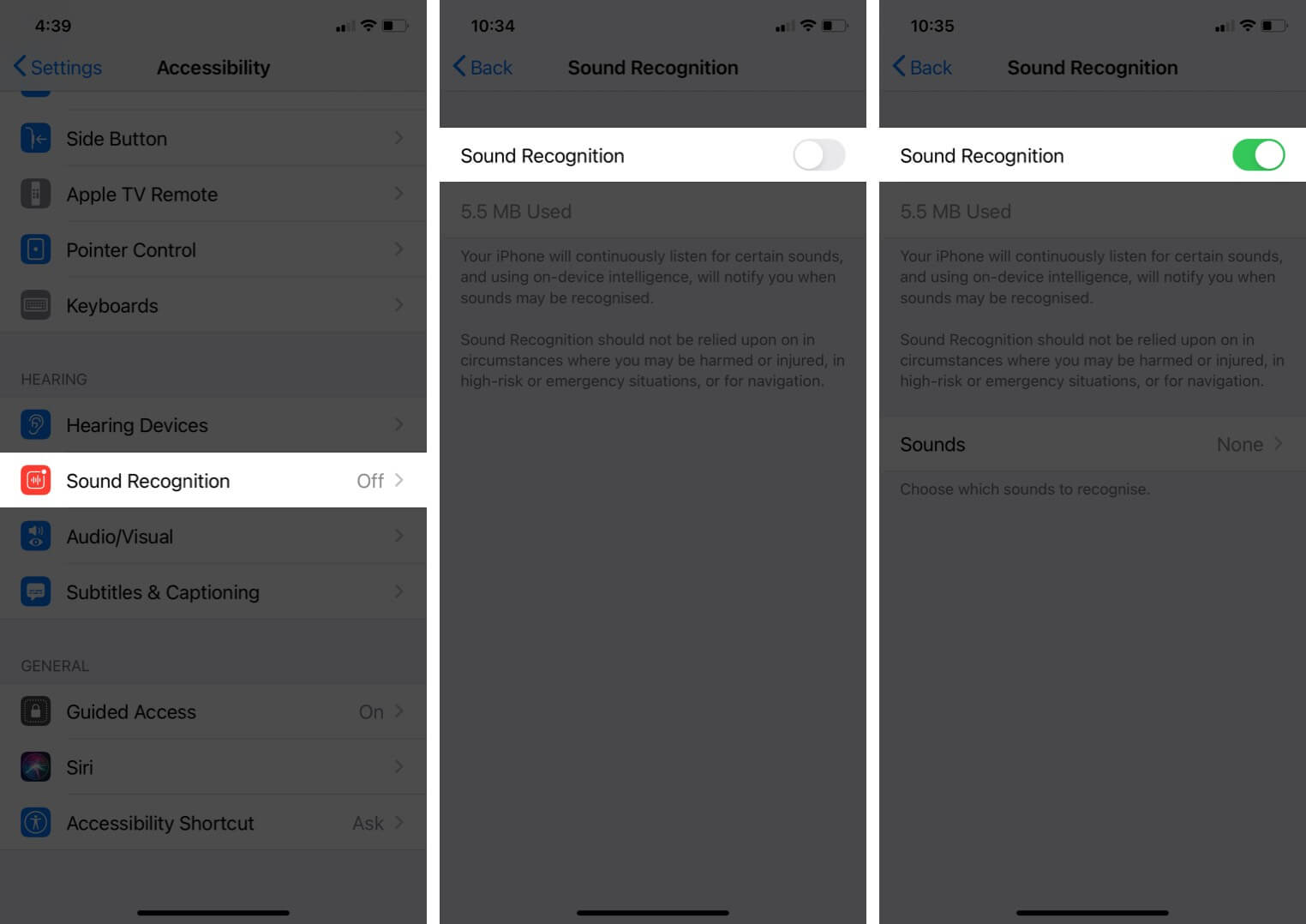
- Select Sounds.
- Now, toggle on the options that you want your iPhone to alert you about.
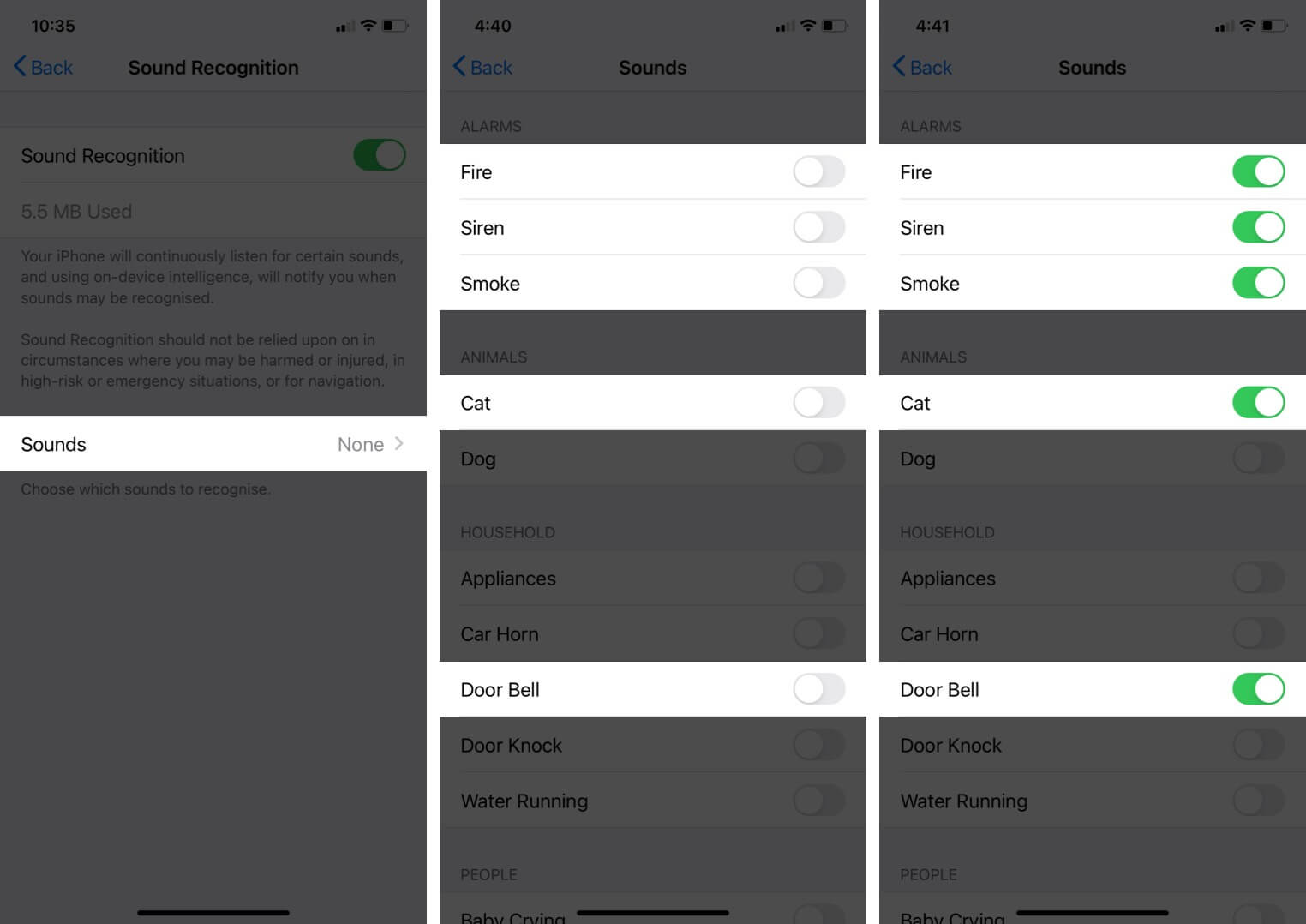
How to add sound recognition to iPhone Control Center
- Go to Settings → Control Center.
- Under More Controls, find and tap the green plus icon next to Sound Recognition.
This will add it to the list of Included Controls. You can rearrange the items on the list using the hamburger handles on each control’s right.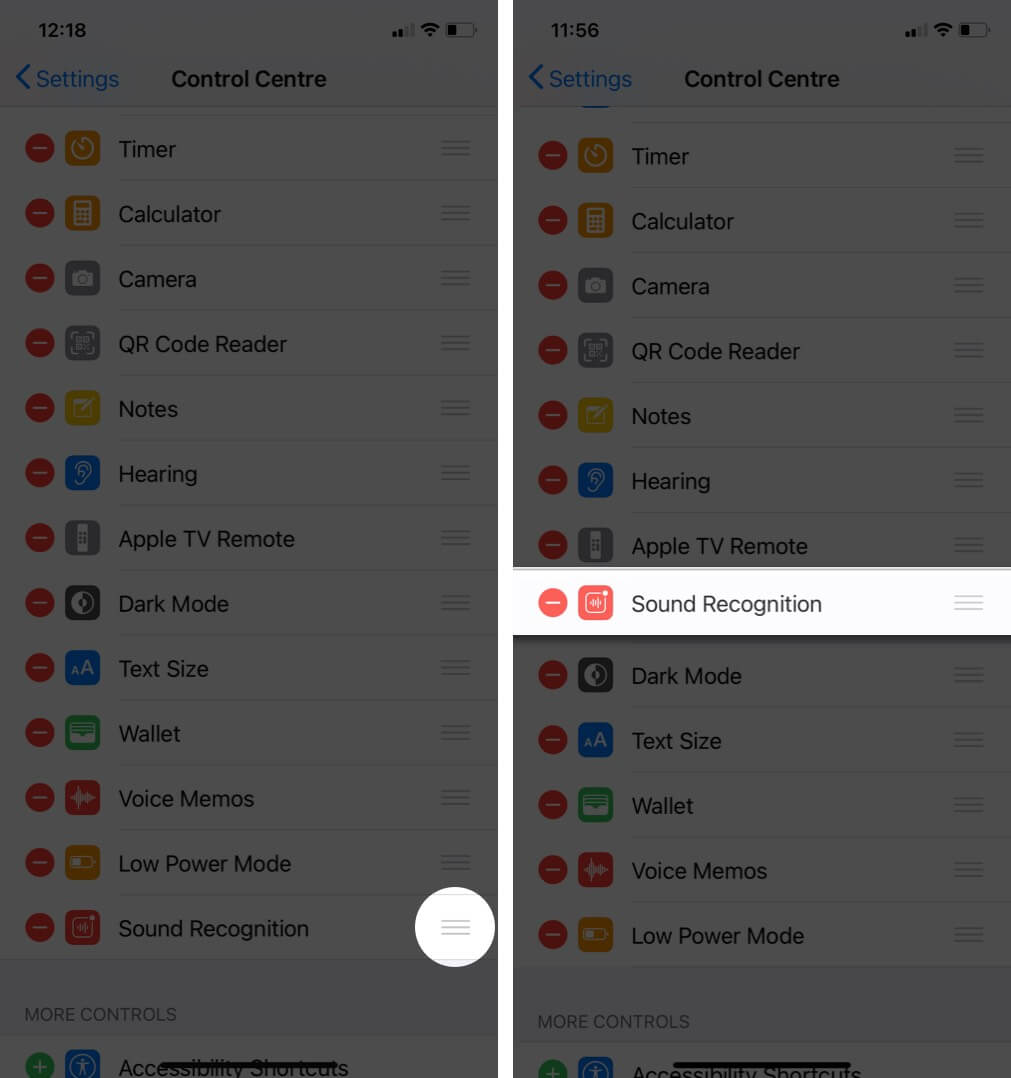
- Once added, you can access it by launching Control Center.
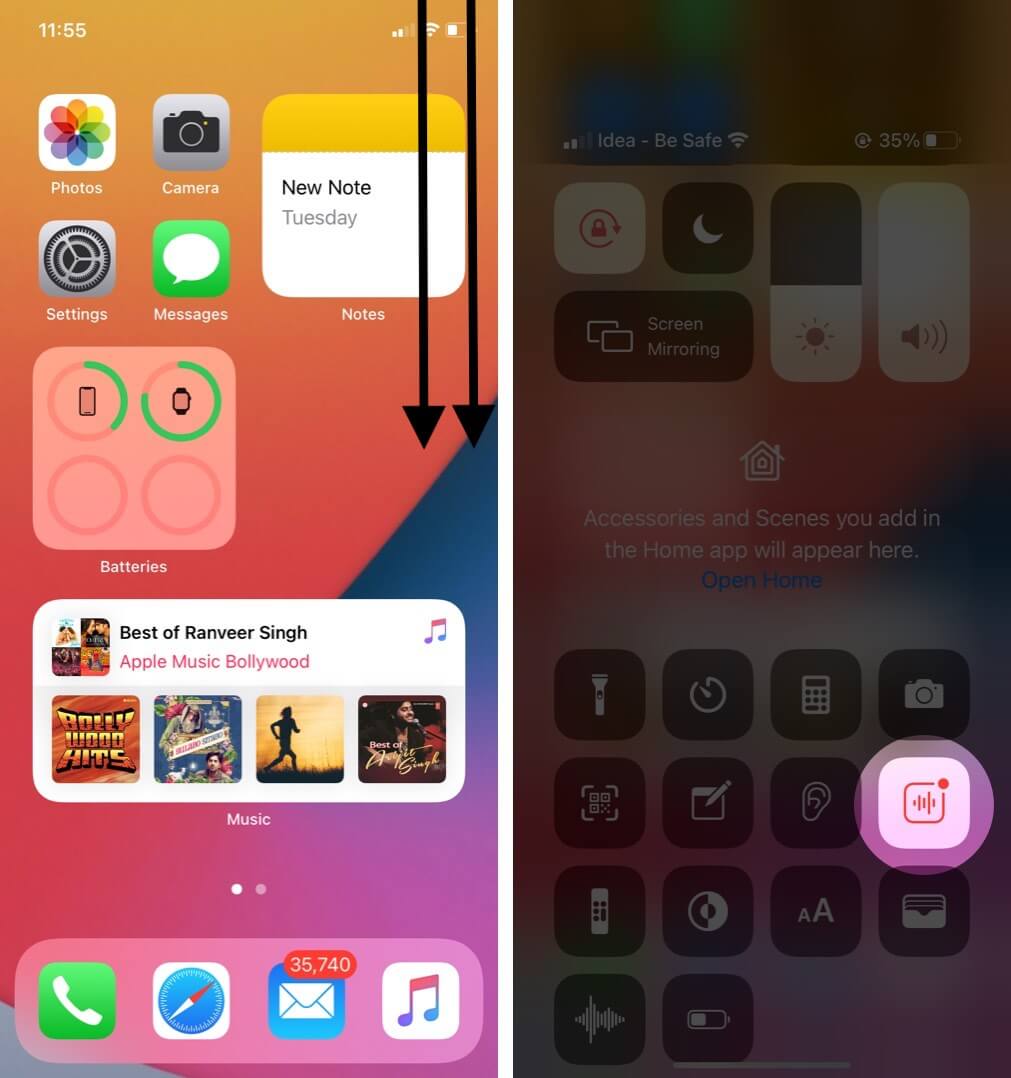
Get instant sound recognition notification on iPhone and iPad

Once you’ve turned on sound recognition, you will receive an instant notification when your iPhone detects the selected sounds. We tested this feature, and it worked pretty well. However, you must remember that it’s not foolproof. So, you should still be cautious about your environment and not rely on this feature in critical situations.
What do you think of sound recognition on iPhone? Leave us a comment with your thoughts below.
You may like to read these posts as well:
- Use YouTube in Picture-in-Picture Mode on iPhone
- How to use background sounds on iPhone
- Boom iPhone app review: Get the most out of music and podcasts
- Apple Live Text vs. Google Lens
🗣️ Our site is supported by our readers like you. When you purchase through our links, we earn a small commission. Read Disclaimer.

